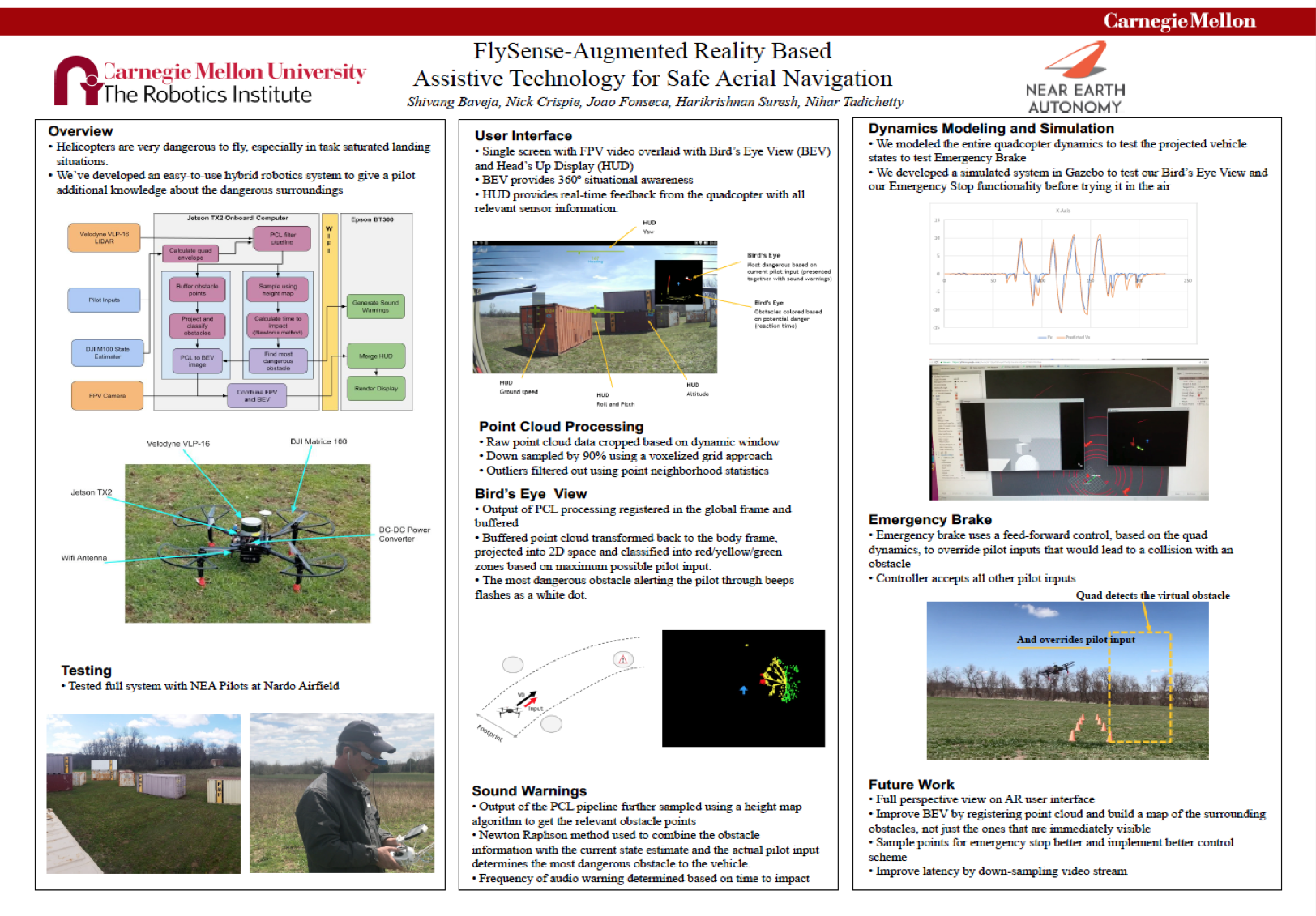Trade studies were conducting for following major subsystems:
- On-board computer
- Sensing system
- AR headset – Controller
- User Interface
Every component listed above plays a crucial role in the project’s functionality. Every parameter that has been used for comparison has been carefully discussed and evaluated by the whole team along with valuable inputs from key stakeholders.
- FlySense On-Board Computer
Our objective is to develop a system which goes on-board the helicopter. The key criteria for selecting the processing unit is its processing capabilities (GHz) and memory (GB) given that we want to have as much richness of information coming from the sensors as possible.
Lastly, since our project is to enhance a pilot’s sensing capabilities, it must be reliable. It must work in any condition, process the data without any lag and never get stuck.
Below are the scores of each of the components in our trade study for FlySense onboard computer:
| Products | Raspberry Pi 3 | BeagleBone Black | Jetson TX1 | Odroid-C2 | Asus-Tinker-board | |
| Weights | ||||||
| Processing capability | 20% | 2.3 | 1.9 | 3.3 | 3.8 | 5.0 |
| RAM | 20% | 1.3 | 0.6 | 5.0 | 2.5 | 2.5 |
| Reliability | 20% | 1.7 | 3.3 | 1.7 | 5.0 | 5.0 |
| Programming Support | 15% | 1.0 | 2.0 | 5.0 | 3.0 | 4.0 |
| Ports (LAN,…) | 10% | 5.0 | 5.0 | 5.0 | 5.0 | 5.0 |
| Form Factor | 5% | 2.9 | 2.9 | 0.0 | 2.5 | 2.9 |
| Technical Support | 5% | 1.0 | 2.0 | 5.0 | 3.0 | 4.0 |
| Serviceability | 5% | 5.0 | 1.3 | 2.5 | 1.3 | 2.5 |
| Total | 100% | 2.1 | 2.3 | 3.6 | 3.6 | 4.1 |
- Sensing System
Our system utilizes data from a sensor suite which includes GPS, Magnetometer, IMU, Barometer and LIDAR. LIDAR plays an important role and is by far the most expensive component.
| Product | SONAR | LIDAR | Stereo | RGB-D Camera | ||||
| Weights | Maxbotix | SICK LD-MRS | Velodyne PUCK VLP-16 | Hokuyo UTM-LX | Zed | Kinect | Asus Xtion-Pro | |
| Range | 20% | 0.2 | 2.5 | 5.0 | 0.8 | 0.1 | 0.1 | 0.1 |
| Environmental Robustness | 20% | 2.0 | 5.0 | 5.0 | 4.0 | 1.0 | 2.0 | 2.0 |
| Richness of Information | 15% | 3.0 | 2.5 | 2.5 | 3.0 | 5.0 | 3.5 | 3.0 |
| Field of View (vertical) | 15% | 0.9 | 0.2 | 1.9 | 0.0 | 5.0 | 4.4 | 2.8 |
| Field of View (horizontal) | 15% | 0.2 | 5.0 | 5.0 | 3.8 | 1.5 | 0.8 | 0.8 |
| Cost | 10% | 5.0 | 0.0 | 1.9 | 3.1 | 4.8 | 4.5 | 4.5 |
| Weight of Product | 5% | 2.3 | 0.0 | 0.5 | 4.0 | 4.0 | 1.8 | 3.5 |
| Total | 100% | 1.7 | 2.7 | 3.6 | 2.5 | 2.6 | 2.3 | 2.0 |
The most important features on the LIDAR equipment are range, field of view and robustness. The 3D obstacle mapping provides pilots with complete situational awareness during various flight scenarios like landing in constrained spaces, flying in low visibility environments etc. As the helicopter might have to encounter extreme weather conditions like low light or heavy rain, the 3D mapping sensor must be accurate and robust.
Based on the trade study, it is evident that the Velodyne Puck VLP-16 LIDAR sensor outperforms the others in all the main criteria. Drawing conclusion from the trade study, we plan to use a Velodyne LIDAR based on the availability from our sponsor.
- AR Headset – Controller
Our system heavily depends on the quality of user experience, for this we absolutely need to make sure that there are no hiccups in the setup or visualization process. We have zeroed in on the capability and ease of programming as the most important factors.
| Parameters | Weights | Microsoft Hololens | Google Glass | Vuzix | Meta 2.0 | Recon Jet | Optivet ORA | Epson BT300 |
| Capability | 25% | 5.0 | 2.0 | 2.0 | 4.0 | 3.0 | 2.0 | 2.5 |
| Ease of
Programming |
25% | 5.0 | 4.0 | 1.5 | 5.0 | 1.5 | 1.0 | 4.0 |
| Cost | 10% | 4.1 | 0.3 | 2.5 | 0.3 | 3.4 | 0.0 | 2.5 |
| Reliability | 10% | 5.0 | 4.4 | 3.3 | 5.0 | 5.0 | 2.8 | 4.4 |
| Weight | 10% | 0.0 | 4.7 | 4.6 | 0.7 | 4.3 | 4.2 | 4.2 |
| Hand Tracking | 10% | 5.0 | 5.0 | 0.0 | 5.0 | 0.0 | 5.0 | 5.0 |
| Head Tracking | 10% | 5.0 | 2.5 | 5.0 | 5.0 | 0.0 | 2.5 | 5.0 |
| Total | 100% | 4.4 | 3.2 | 2.4 | 3.8 | 2.4 | 2.2 | 3.7 |
Conclusion: Hololens seems the best candidate but we need to validate its performance working inside the cockpit of a helicopter.
- User Interface
While deciding which hardware to procure for the project, it is essential to decide how to proceed into the development phase, it is equally important to do studies on how the end user will interact with the product. This study gives us futuristic insights into what we might be missing during the planning phase, this is a valuable result that might save a lot of time and effort as we can have the complete picture of how to build the product while keeping the end user in mind.
We generalized the term ‘trade study’ and implemented it to decide how the pilot uses our system. There are a certain set of modes that allow the pilot to interact with the system, we have finalized these based-on feedbacks from the pilot workshop and other key stakeholders. The whole point of this study is to minimize pilot’s cognitive needs and keep him focused on doing his job more efficiently than before.
Virtual Air Grab: The pilot will be grabbing icons “out of thin air”. While this is easy while the helicopter is on the ground, it is not feasible to use while the helicopter is in the air where the pilot is already cognitively saturated. Therefore, a lower score.
Buttons: This is a classical robust way to interact with any system. Obviously, this is very reliable but the pilot is already burdened with a million buttons on his dashboard. This also goes against the main idea of our project which is to reduce the cognitive load, so, the last thing we would want to do is add more buttons. Therefore, a lower score.
Smart Gloves: This is an interesting way to solve this problem, we are still considering and once we have all the technical know-how, we will decide on this.
Voice Commands: This is the simplest solution to the problem; the pilot can interact with system with just his voice commands. There are some issues with reliability, which might be solved (we are still considering the technical aspects). It just needs a small microphone, so therefore, high overall score.
Eye Tracking: This is a very interesting solution with a lot of complexity in implementation and lacks reliability. After discussion, it was given the lowest score and we decided that we will not be pursuing it.
Figure 5.4 Trade Study on AR Interface Design
| Ease of Use | Reliability | Ease of Integration | Development Resources | Total | |
| VIrtual Air Grab | 2 | 4 | 5 | 3 | 14 |
| Buttons | 2 | 5 | 2 | 4 | 13 |
| Smart Gloves | 4 | 3 | 4 | 2 | 13 |
| Voice Commands | 5 | 2 | 4 | 3 | 14 |
| Eye Tracking | 1 | 2 | 1 | 1 | 5 |
Conclusion: No clear resolution on what option to choose going forward.
Future Action: Conduct additional research on the options available to delineate some of the numbers, as well as generate concepts and put those concepts in front of pilots. We will be designing concept walk-throughs to get specific feedback on what works best for pilots.